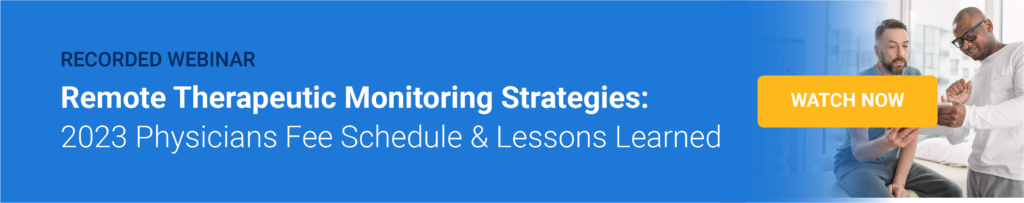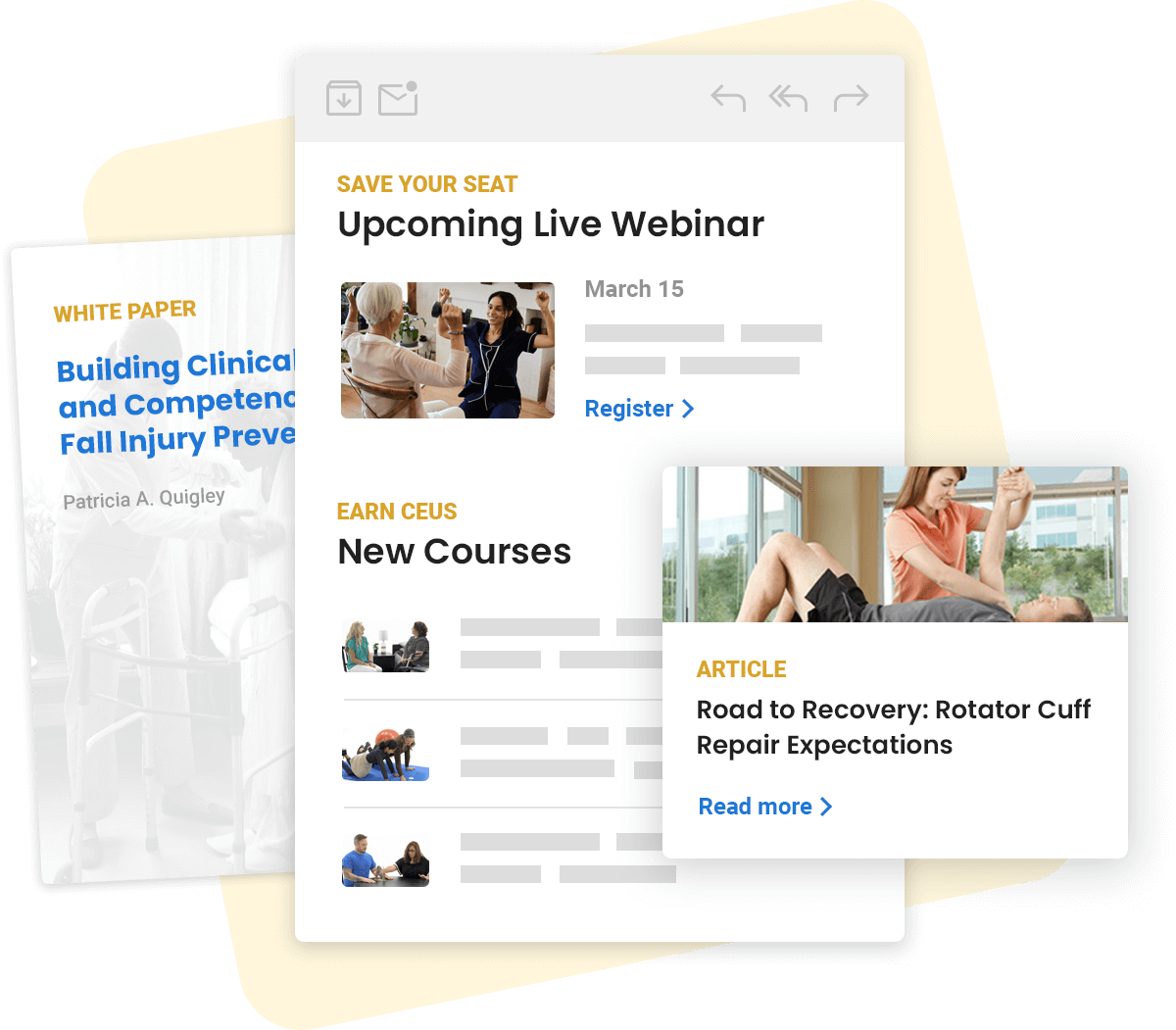We Answer Your Latest Questions about Remote Therapeutic Monitoring: Part 3

The new CPT codes released by CMS in 2022 for remote therapeutic monitoring (RTM) have opened up an exciting opportunity for many outpatient rehab providers, allowing them to bill for the remote management of their patients that many have already been performing—but there’s also a learning curve involved.
In our three-part RTM FAQ series, we answer some of your most pressing questions from our recent webinar Remote Therapeutic Monitoring Strategies: 2023 Physicians Fee Schedule & Lessons Learned.
If you missed the beginning of our RTM FAQ series, you can read part one here and part two here.
Operations
When is the best time to introduce MedBridge and RTM to patients?
We’ve seen organizations have the most success with RTM when they get their entire organization involved in the process. For example, your front office staff can introduce MedBridge to patients and help them download the app while they wait for their appointment to start. We’ve created flyers and handouts you can use in your waiting room to help with that process.
Front office staff can use this time to help the patient download the app since all patients should use the app for their home exercise program (HEP). Then, during the evaluation, if the clinician determines the patient is appropriate for RTM, they can enable the HEP for RTM activities. Getting patients set up for digital care before they begin their in-person visit is a great way to get patients engaged in their program.
For providers who subscribe to MedBridge, are all five RTM steps available with the MedBridge upgraded package?
In the RTM Strategies webinar we presented in 2022, we highlighted five key steps for using RTM at your organization:
- Create a patient profile and enable RTM.
- Review the RTM Monitoring Dashboard.
- Review patient data and billing milestones.
- Log RTM activity in MedBridge activity log.
- Generate RTM activity report for billing.
You can use MedBridge to accomplish each of these steps if you have a standard MedBridge package and add on the RTM Solution.
If a patient begins care with 10 days left in the month, they won’t be able to hit the milestones needed for 98975 and 98977 that month. Should I still enroll them in RTM right away, or wait until the following month?
It’s best practice to enroll patients in RTM as soon as they are interested and eligible because the benefits of RTM go beyond just reimbursement. We’ve seen patients engage more in their program and be more satisfied with their care when they’re enrolled in RTM.
For the purposes of reimbursement, because 98975 and 98977 are based on a 30-day period, not a calendar month, you can enroll the patient as soon as they’re ready. You can be reimbursed for their activity the following month, but the patient’s activity in the current month still counts towards the 16-day requirements.
Coding and Billing
Can providers bill for both remote patient monitoring (RPM) and RTM at the same time?
If a patient is already enrolled in an RPM program, they can be enrolled in RTM simultaneously, but providers can’t bill both RPM and RTM codes for the same patient within the same month.
For example, if an MD, NP, or PA is using RPM to monitor a patient for diabetes, that patient can also be enrolled in an RTM program. But only one program can be billed each month, so the provider will need to determine if they want to bill for RPM or RTM. Billing for both programs can’t occur within the same calendar month.
Can 98976 and 98977 be billed multiple times for the same episode of care?
These codes look for sixteen scheduled recordings within a 30-day period; so, yes, 98976 and 98977 can be billed multiple times. For example, if a patient’s episode of care lasts 60 days, you could bill for 98977 twice, as long as the patient had 16 scheduled recordings in each of the 30-day periods in that episode.
Is reimbursement affected if the RTM service is provided by a PTA or a COTA?
CPT codes 98975, 98980, and 98981 are subject to a 15-percent reduction if performed by a PTA or COTA. However, 98976 and 98977 are not impacted by that payment differential.
Note that in order for a PTA or COTA to bill 98975, 98980, and 98981, they must be supervised by a PT. As long as the CMS Public Health Emergency (PHE) is in effect, that supervision can be performed virtually. CMS recently announced that the PHE will end in 2023, meaning that PTA and COTA supervision will need to be performed in person beginning in 2024.
Clarifications on CPT Codes 98980 and 98981
Do I need to bill 98977 in order to bill 98980?
No, you don’t. Because 98980 and 98981 are only looking at clinician treatment time, you can bill 98980 and 98981 even if 98977 milestones may have not been met. However, it’s recommended that you bill at least 98975 prior to billing the treatment codes (98980/98981).
If the patient logs less than 16 days of the month, can 98980 (and 98981) still be billed?
Yes, you can still bill for 98980 even if a patient has not logged 16 days of activity. It’s recommended that you ensure the patient has had access to their program for 16 days (i.e. is eligible to be billed for 98975) before you bill 98980, but as long as you have spent 20 minutes providing remote treatment and had at least one interactive communication, you can bill for 98980.
Can time spent communicating with the patient count towards 98980 and 98981?
Yes, the time you spend communicating interactively with your patients counts towards the 20-minute requirement for CPT code 98980. Any time you spend providing treatment to patients remotely counts towards that time requirement, whether you’re reviewing patient activity, responding to messages, or updating the patient’s program.
Can hospitals bill for 98980 and 98981?
Most hospitals are not eligible to be reimbursed for 98980 and 98981. This is because they are categorized as facilities and use the Outpatient Prospective Payment System. For organizations that use that system, only 98975, 98976, and 98977 are available.
However, we have seen that facilities receive a higher reimbursement rate than non-facilities for code 98975, so it might be worthwhile for facilities to explore RTM even though they cannot use all five codes. As always, for specific billing questions we recommend checking with your MAC and your own internal billing department to verify all information.
Learn more about the new CPT codes at our Help Center.
Does texting or messaging count towards an interactive communication for the purposes of codes 98980 and 98981?
No, neither texting nor messaging counts as interactive communication. Interactive communication needs to be synchronous, and texting, messaging, and live chat functions are not considered synchronous.
Benefits of Using MedBridge
Does MedBridge meet the FDA requirements for a medical device as described in the new CPT codes?
Short answer: Yes!
Just like the patient monitoring codes (a separate set of CPT codes), the RTM codes require that any device used for monitoring must meet the FDA’s definition of a medical device (as opposed to, for example, a general wellness device). The MedBridge GO App and MedBridge Patient Portal were reviewed by an independent party and determined to meet the FDA’s definition of software as a medical device.
How can MedBridge help with RTM?
The MedBridge Remote Therapeutic Monitoring Solution includes our award-winning Home Exercise Program (HEP) Builder, Patient Mobile App, and Patient Portal.
Our comprehensive digital platform allows providers to easily onboard patients and assign them a digital home exercise program (HEP) that includes evidence-based education and exercises. Once HEP programs are assigned, providers can track patient engagement with the HEP, monitor patient data, update and modify programs for remote treatment, and facilitate communication between the patient and their care team, all from within the MedBridge RTM Solution. MedBridge also provides patient data monitoring and maintains all of the required auditable documentation.