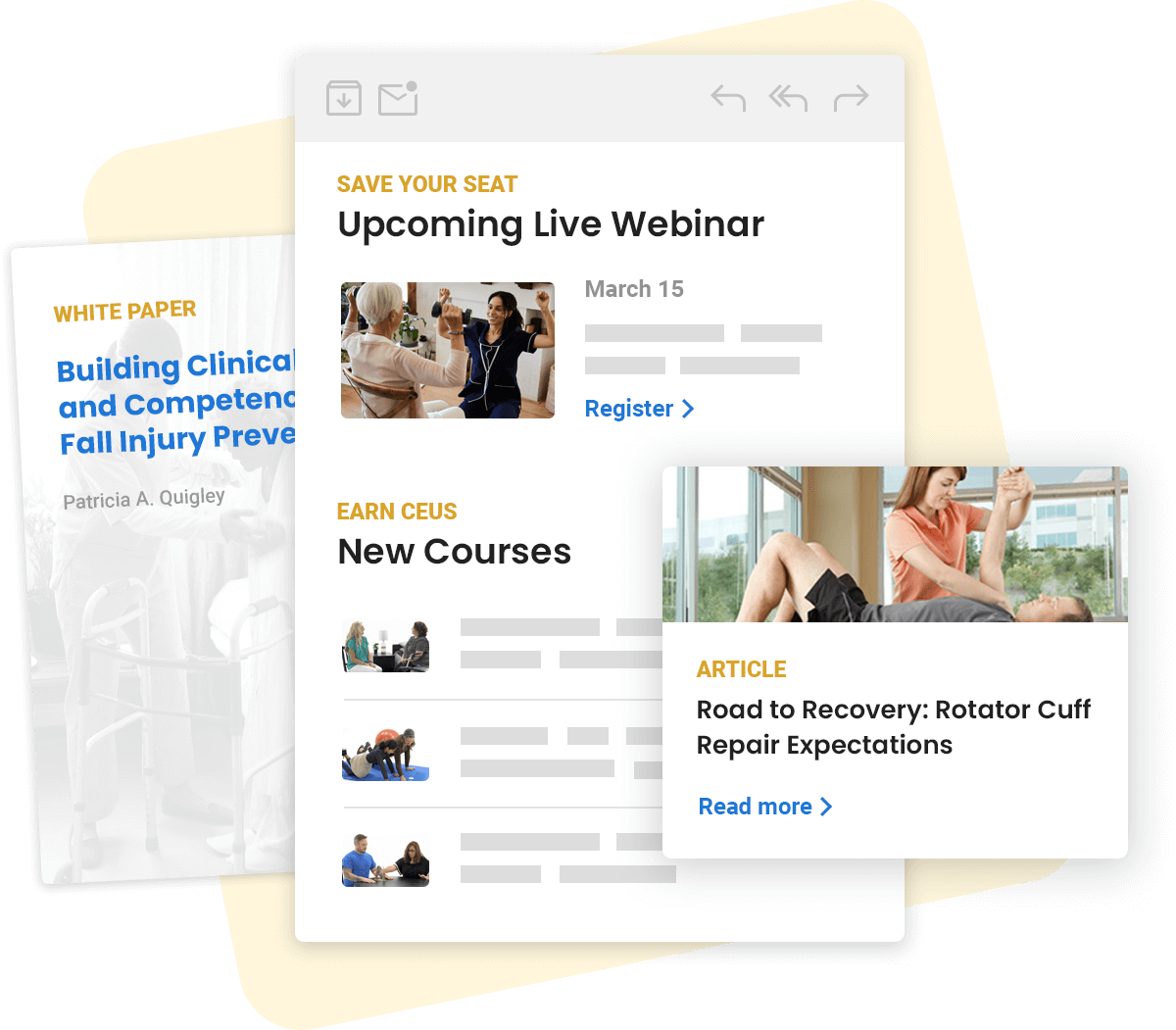6 Methods for Making the Most of MedBridge HEP
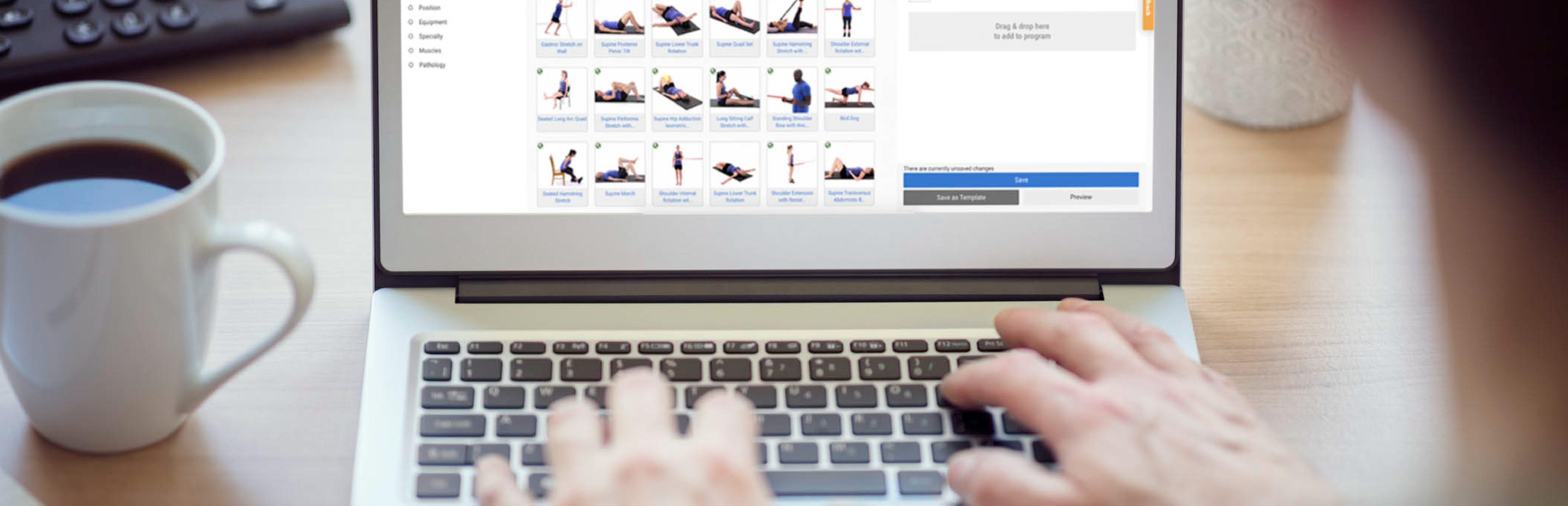
MedBridge’s Home Exercise Program is a valuable tool for improving your patients’ clinical outcomes. You can quickly and easily assign exercise programs to your patients through an intuitive platform that includes high-quality videos for them to follow along with as well as powerful tracking tools* to improve patient adherence. But with a library of over 6,500 exercises, it can be difficult to know where to start.
These tips, tricks, insights, and recommendations from fellow MedBridge subscribers will help you quickly get up to speed with MedBridge’s Home Exercise Program and provide exceptional care for your patients.
1. Familiarize Yourself with the HEP Builder
With such an extensive library of exercises, patient education tools, and pre-built templates, MedBridge HEP might seem daunting at first glance. Familiarizing yourself with the search function, exercises filter, and overall builder navigation can go a long way toward increasing your comfort level with the tool. Getting to know the exercise, patient education, and template library will make it easier for you to find the right resources when you need them.
Pro Tip! Challenge yourself by building templates for a diagnosis you see frequently as well as ones you rarely see. This will help you familiarize yourself with the program-building process prior to the first time you use the HEP tool during a patient visit.
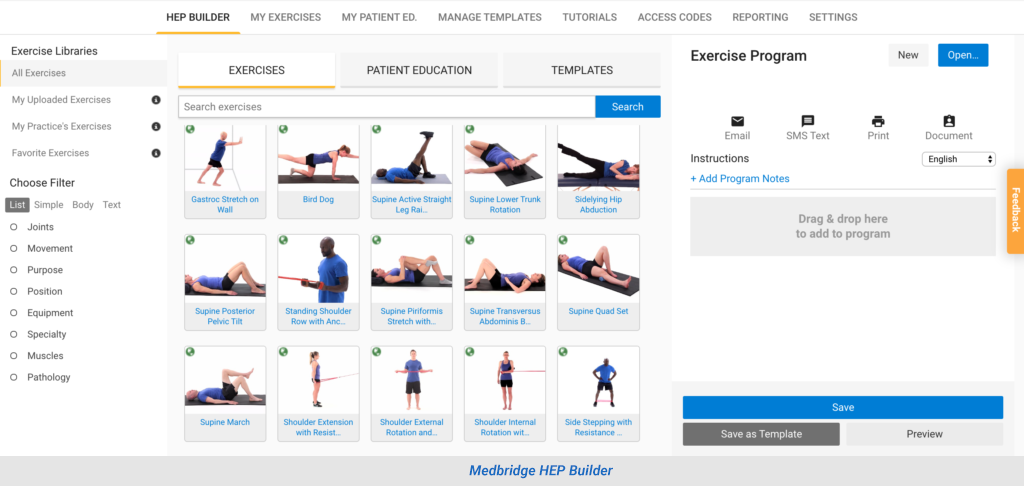
2. Edit Exercises to Match Your Preferences
Are there exercises in the MedBridge HEP library that are referred to by a name different than the one you or other providers in your organization are used to? Have you found an exercise you like but the default dosage parameters don’t match up with what you normally assign?
Our editing features allow you to change the name of any exercise according to your preferences so that you can find it more easily when creating programs for your patients. Additionally, you can change the default dosage parameters so that every time you assign the exercise, it will match your preferences.
Pro Tip! When building a program for a patient, edit the exercise on the spot and save your new default preferences prior to adding it to your patient’s program. This way, you’ll be able to create a program more quickly the next time you search for that exercise.
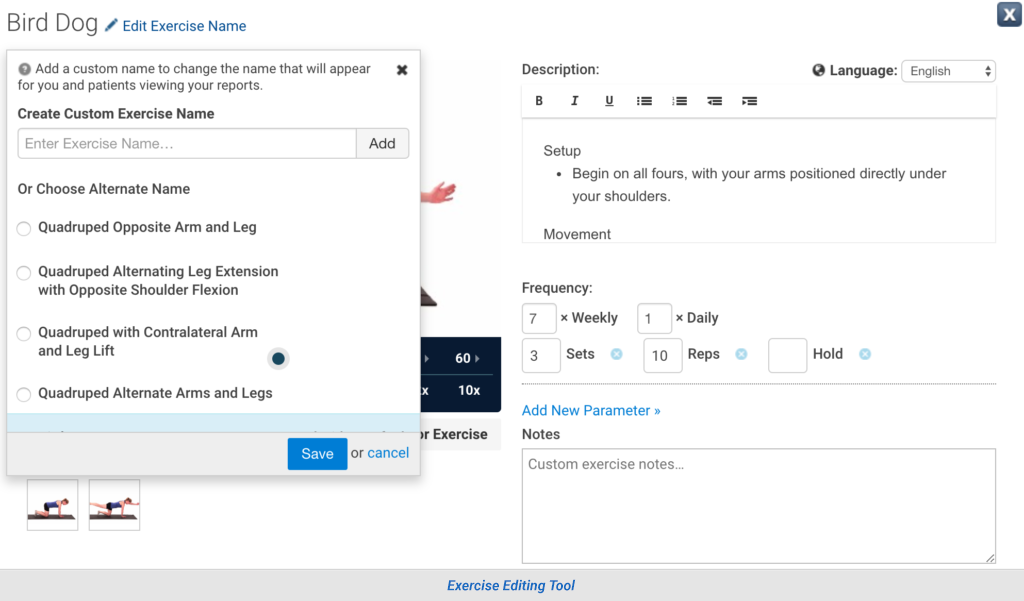
3. Build Out Your Library of “Favorites”
Want to find the exercises you regularly assign more quickly? By adding them to your “Favorites” folder, you can quickly access your most commonly assigned exercises and streamline your search experience.
Select the star icon on the exercise or patient education tile to add it to your “Favorites” folder. Then click “Favorite Exercises” on the left side of the page to access only those exercises you’ve selected.
Pro Tip! Save yourself time by building your “Favorites” library with each program you create. Before you know it, you’ll have a well-cultivated “Favorites” folder.
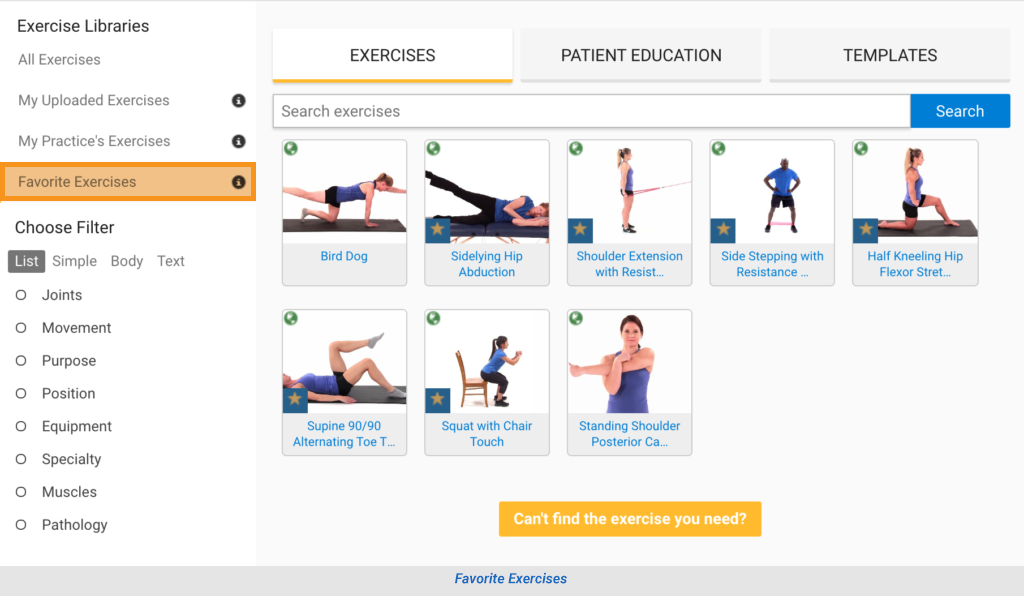
4. Build, Assign, and Share Templates
Building and assigning templates can save you time when treating patients, and they can be used in many ways depending on your unique style of providing care. You can build a template targeting a specific treatment protocol or a specific body part and action—or you can create a library of exercises you frequently assign when treating a deficit or achieving a recovery goal.
Sharing templates is also a great way to share ideas and best practices as well as standardize care across your organization.
Pro Tip! If you have a MedBridge Enterprise subscription, you can securely share templates for programs you’ve found to be successful across your organization or see programs your fellow providers have created for their patients.
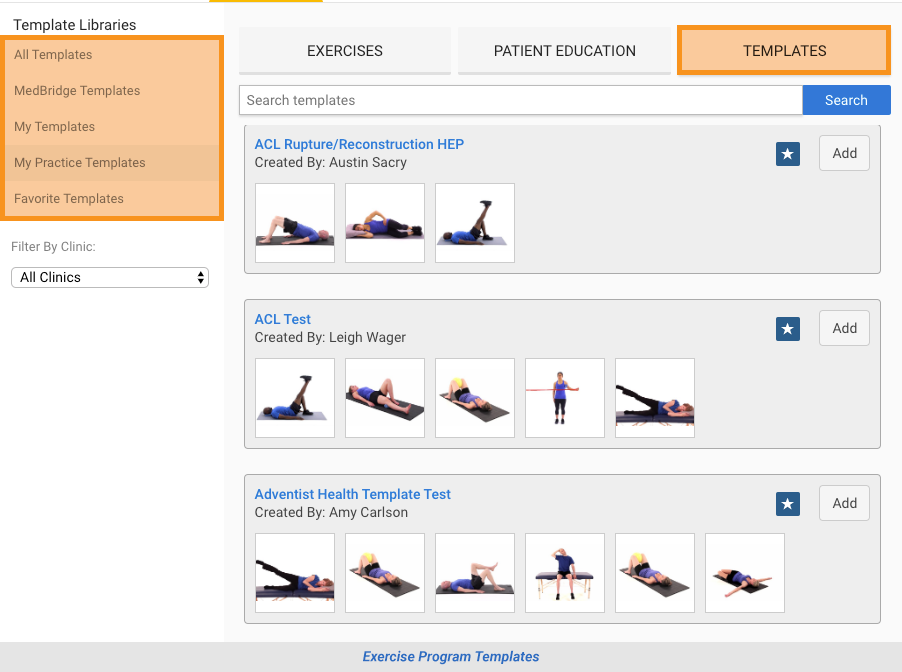
5. Use Filters to Narrow Down Your Search
If you’re not able to find the exercise you’re looking for with the search bar, try using the filtering tools. You can choose between a number of different filters and filtering options to help narrow down your search and save time when building programs. To use these filters, navigate to “Choose Filters” on the left side of the screen.
Pro Tip! When using filters, you can further refine your search by inputting keywords into the search bar.
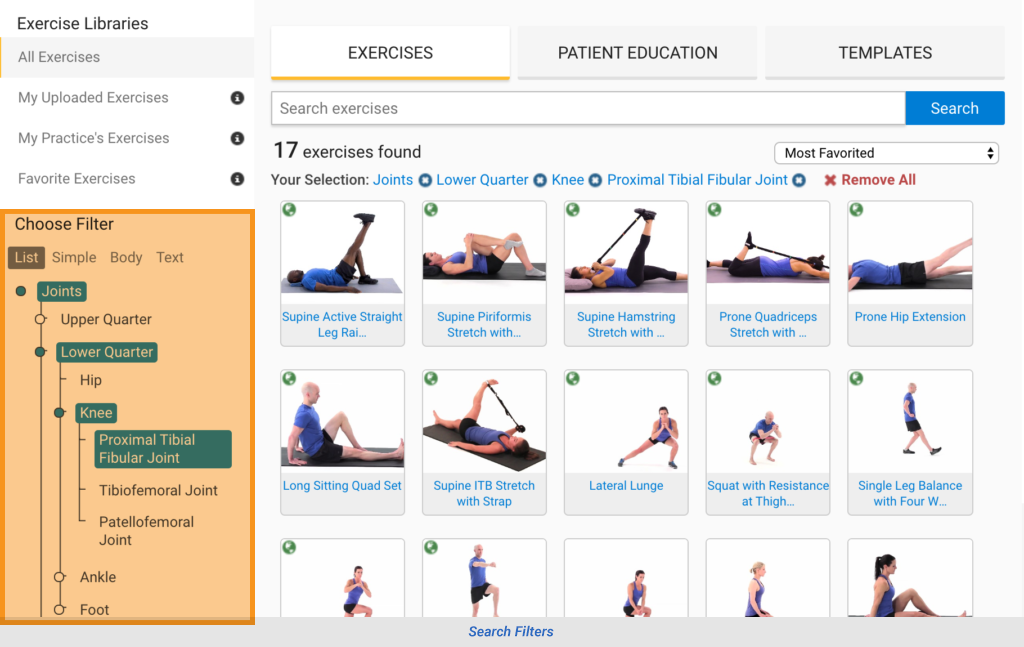
6. Upload Your Own Exercises and Patient Education Customized for Your Patients
Even with over 6,500 exercises and 400 patient education videos, there is still the possibility that the MedBridge library might not have exactly what you’re looking for. If you have a patient who would benefit from an exercise or educational material customized to their unique needs, uploading custom content is a great way to engage a patient in exercises that are important to them and their unique recovery goals.
Pro tip! If you have an Enterprise subscription, the exercises you upload are available to everyone else in your organization, so check and see if one of your colleagues has already uploaded the custom exercise you are looking for.
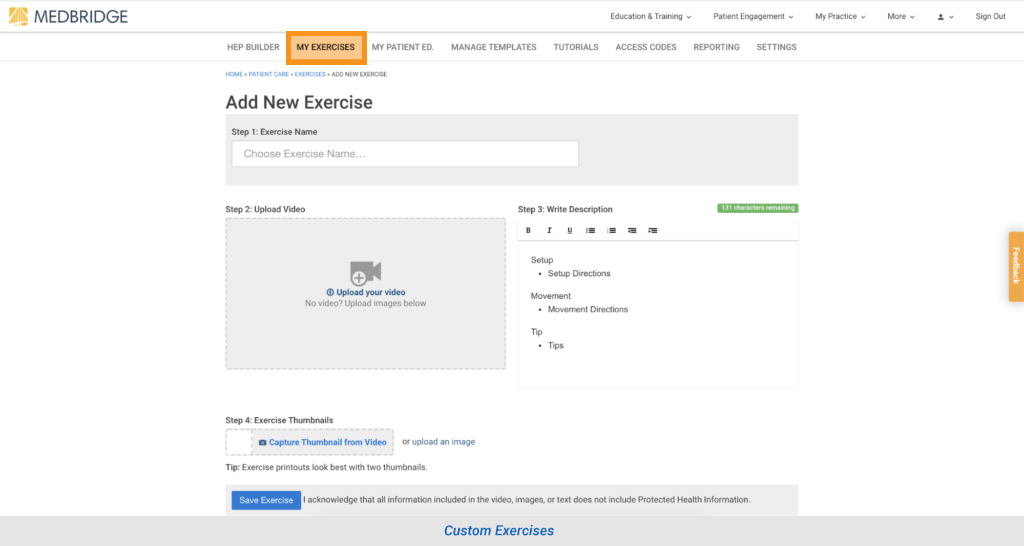
By incorporating these six tips when you build and assign home exercise and education programs, you’ll be well on your way to getting the most out of MedBridge’s HEP for you and your patients.
*available with Enterprise subscriptions